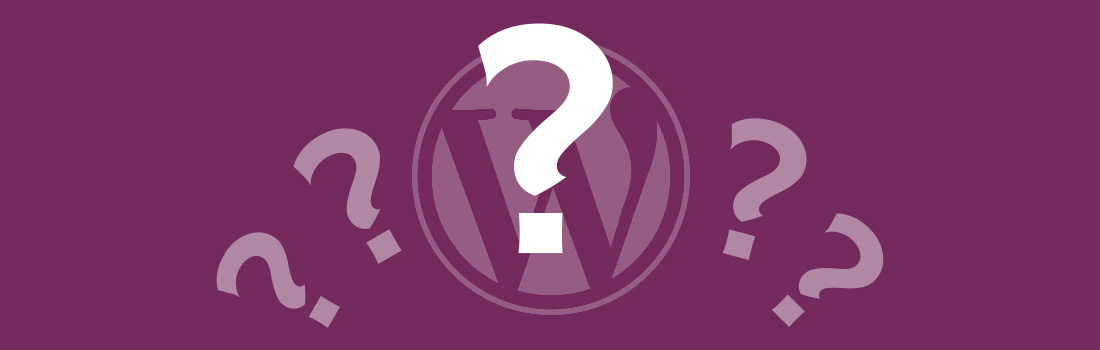
WordPress is one of the world’s most popular website content management systems for good reason. It’s endlessly flexible, easy to work with and meets all the latest web standards. Unfortunately, because it’s one of the world’s most popular website content management systems, it’s also one of the most vulnerable to attack from hackers. So what can you do to maximise your WordPress website security and keep it safe from attack?
When you’re thinking about WordPress website security, one of the most important thing you can do is make sure your own computer security is as good as it can be. Actually, this is good IT security practice in general, not just when it comes to WordPress.
When it comes to your website itself, there are several things to do to keep it as secure as possible. These can broadly be divided into things you need to consider when you set the site up and things you need to consider on an ongoing basis.
In terms of site setup, there are good practice guidelines about the most secure ways to set up WordPress and the databases and plugins it uses. Your WordPress website developer should be on top of these. You’ll also need to make sure you’ve got your site hosted on a secure web server. Again, your WordPress website developer should have this covered. Other good practice tips include picking strong usernames and passwords that will be harder to crack (something the latest version of WordPress helps you to do).
In terms of ongoing WordPress website security, there are several things you can do:
If you’re uncertain about any of this, the best option is to seek expert WordPress support services to help you put the security basics in place. Or for ongoing peace of mind, you might like to consider a support package that will ensure your WordPress website security remains as good as it can be.