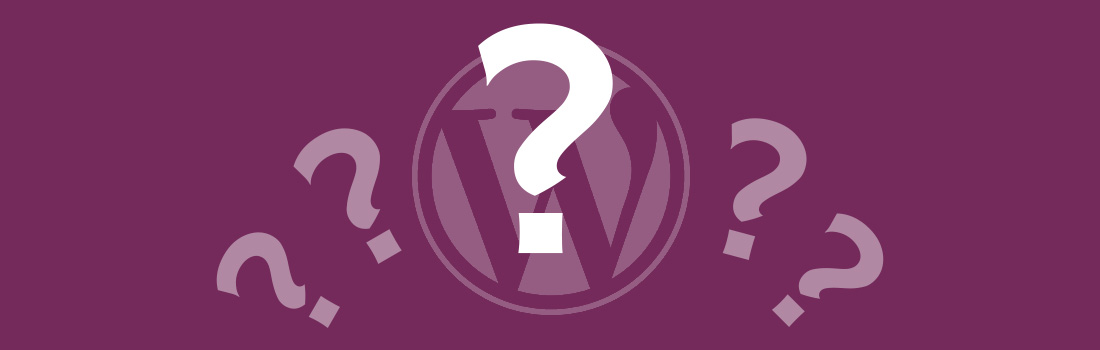
Much like a car, to keep your WordPress website running smoothly, you’ll need to keep up with a regular WordPress maintenance schedule. Not sure where to start? With the following WordPress Maintenance ten-point checklist, not only will you be taking preventative measures to protect your website. But you’ll also be well-equipped to swiftly manage any issues if they arise and limit further damage.
Ensuring your website is secure is critical to keep it working as it should. If you’re new to WordPress security, head over to iThemes Security or WordFence for in-depth checklists on scanning your site for vulnerabilities.
WordPress is regularly releasing updates. It’s important to keep on top of these, as many include extra functionality and bug fixes. Some themes and plugins will stop properly functioning if you don’t keep them up-to-date. WordPress makes it extremely easy to do. However, to ensure these go without a glitch, there are some steps to take; read on to find out more.
In 2021, ransomware cyberattacks increased by 105% worldwide. Malware can bring down your website entirely. So make sure you’re doing everything possible to protect your WordPress website by using strong passwords, installing plugins and themes from reputable sources and backing up your site regularly.
If you’re hosting your own WordPress website, it’s essential to make a backup schedule. Depending on how frequently you update your site, it could be as simple as backing up your site once per week. Regardless of what your backup schedule looks like, make sure you take at least one full backup of your site before making any major changes or updates.

Remember to remove users who no longer need admin access to your website. You can also restrict employee access to specific areas of your WordPress website to minimise potential accidents.
WordPress is only as strong as its plugins and core framework, so make sure you back up your essential files before updating or making modifications. If something goes wrong, you’ll want to be able to restore these files from your backup.
What’s inside a WordPress database? Well, it depends on your setup, but if you have a standard installation, five tables hold most of your data: wp_comments, wp_links, wp_options, wp_posts and wp_postmeta. If you’re not careful, these tables can get clogged up with redundant code. Keeping them optimised helps WordPress run more smoothly and avoids any conflicts down the road. You can use a plugin such as WP-Optimize (free) to keep these tables optimised and healthy.
Having an emergency kit can be incredibly helpful if you’re a website owner. For example, if your site ever goes down or experiences outages for extended periods, there are tools you can use to speed up recovery and mitigate damage. As a minimum, we would recommend including WordFence; this will help you secure your site and fix damaged WordPress files.
Caches help speed up your WordPress site by storing static copies of your site’s resources (such as stylesheets and scripts). The more popular your site is, or if you’re frequently posting new content, caching can really make a difference in speeding up load times. You can enable caching using a plugin like W3 Total Cache (free) or WP Rocket (paid for, but simpler). Caching will be most beneficial for sites with frequent traffic spikes throughout their day.
Custom code enables WordPress to work for specific purposes. However, if you’re not an experienced programmer, you may want to hire a professional to design and maintain your custom code.
WordPress maintenance is an ongoing task. Would you prefer someone else to take care of this so you have one less thing to worry about? Here at Rigorous Digital, we can take care of it for you. Take a look at our website maintenance packages. All our packages combine regular updates to your plugins and themes with active, around-the-clock monitoring to ensure your site stays online and protected. Our proactive and bespoke packages also include additional design and development time to take care of those little tweaks that make all the difference. Get in touch if you would like to find out more.